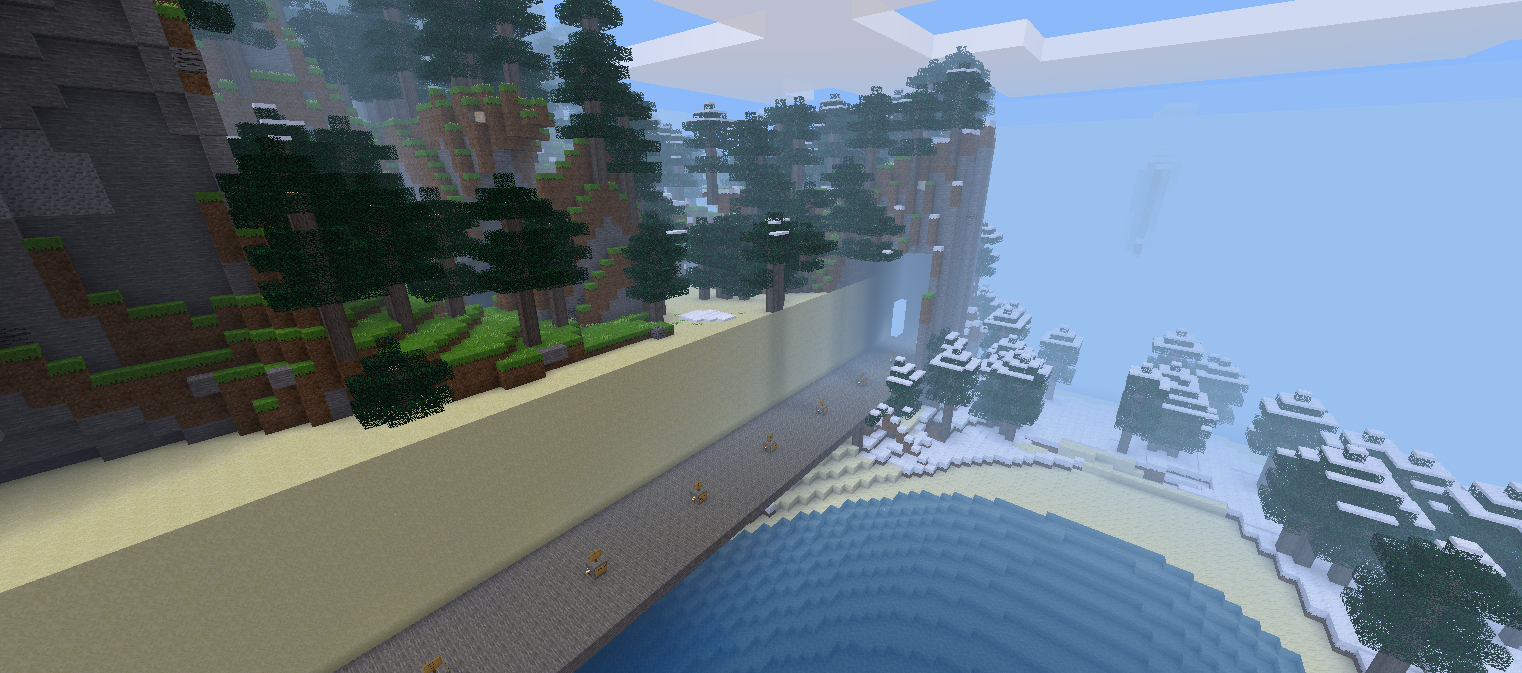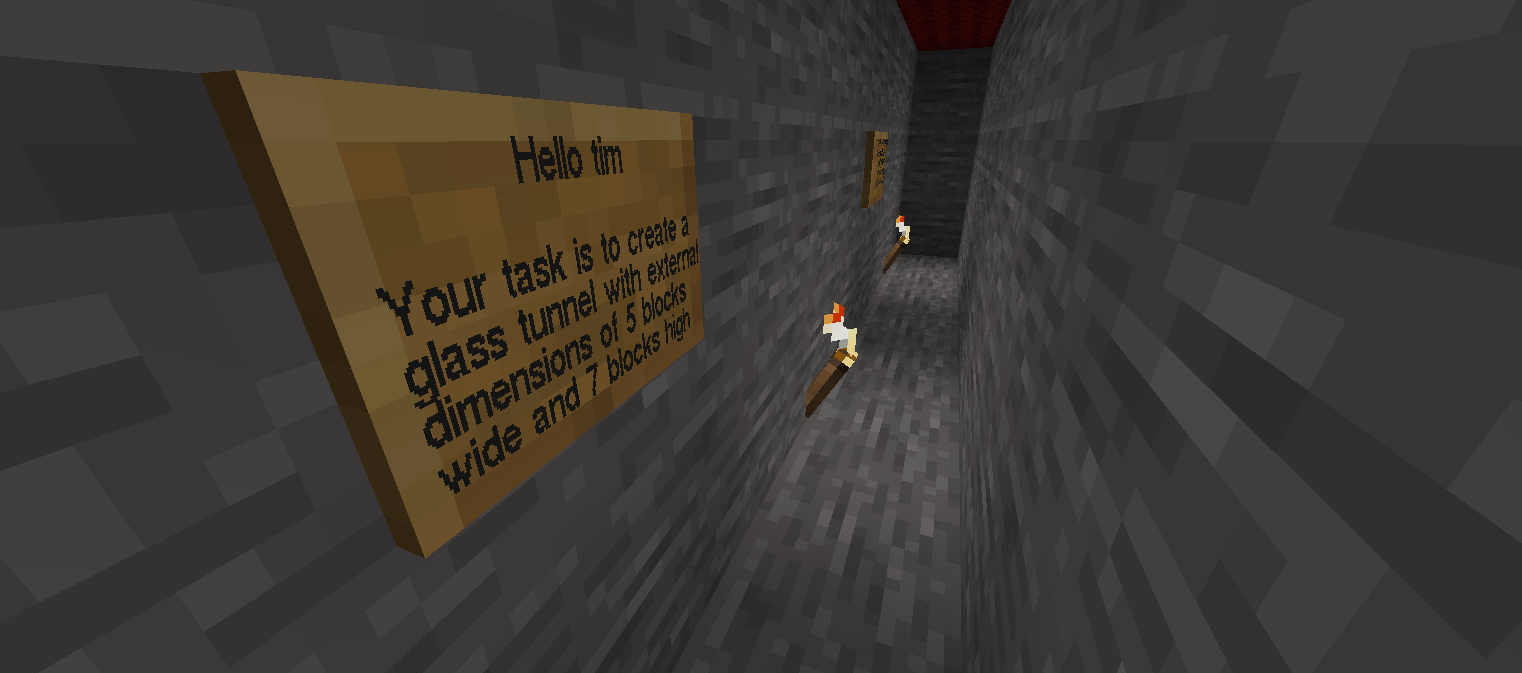This section is for those comfortable with the Mac command line using Terminal application. It uses Homebrew to install Python and Minetest. This matches the build of minetest to the version of macOS and it is easy to install updates.
Python 3 and Minetest
Type the following in Terminal to install XCode, Homebrew, Python 3 and Minetest if you have not installed them already.
xcode-select --install /usr/bin/ruby -e "$(curl -fsSL https://raw.githubusercontent.com/Homebrew/install/master/install)" brew install python brew install minetest --HEAD open /usr/local/opt/minetest
The last line opens the installed minetest folder in Finder. Right click the minetest icon and select “Open” to run it. While minetest is running, right-click on the icon in the dock and select “Options > Keep in Dock” to make it easier to run next time.
The –HEAD option installing minetest is just to ensure version 5.0 of minetest is installed. As of this writing (8-Apr-2019) version 0.4.17.1 was being installed if the –HEAD option was omitted.
PyCharm Edu 2018.3 or later
Download and install PyCharm Edu v2019.1.1 for Mac.
The next step is set up PyCharm Edu.