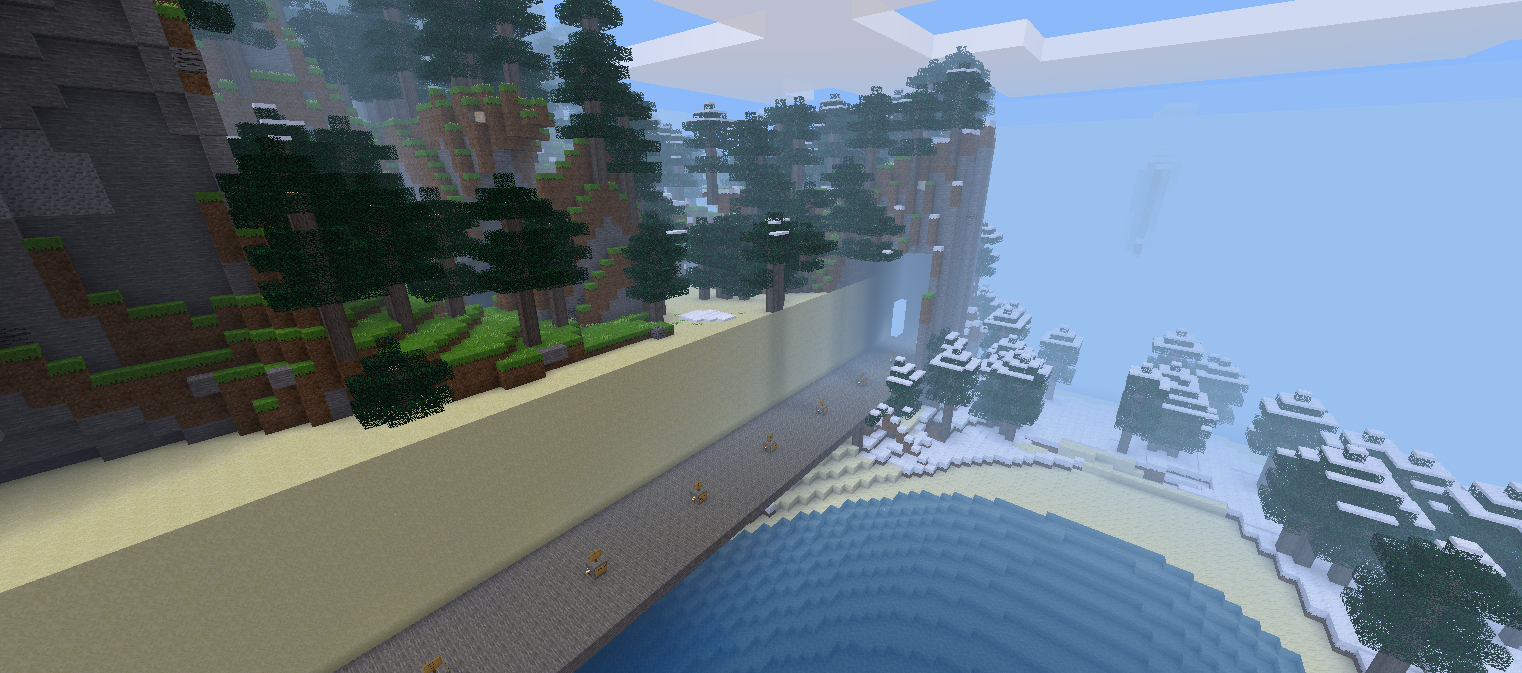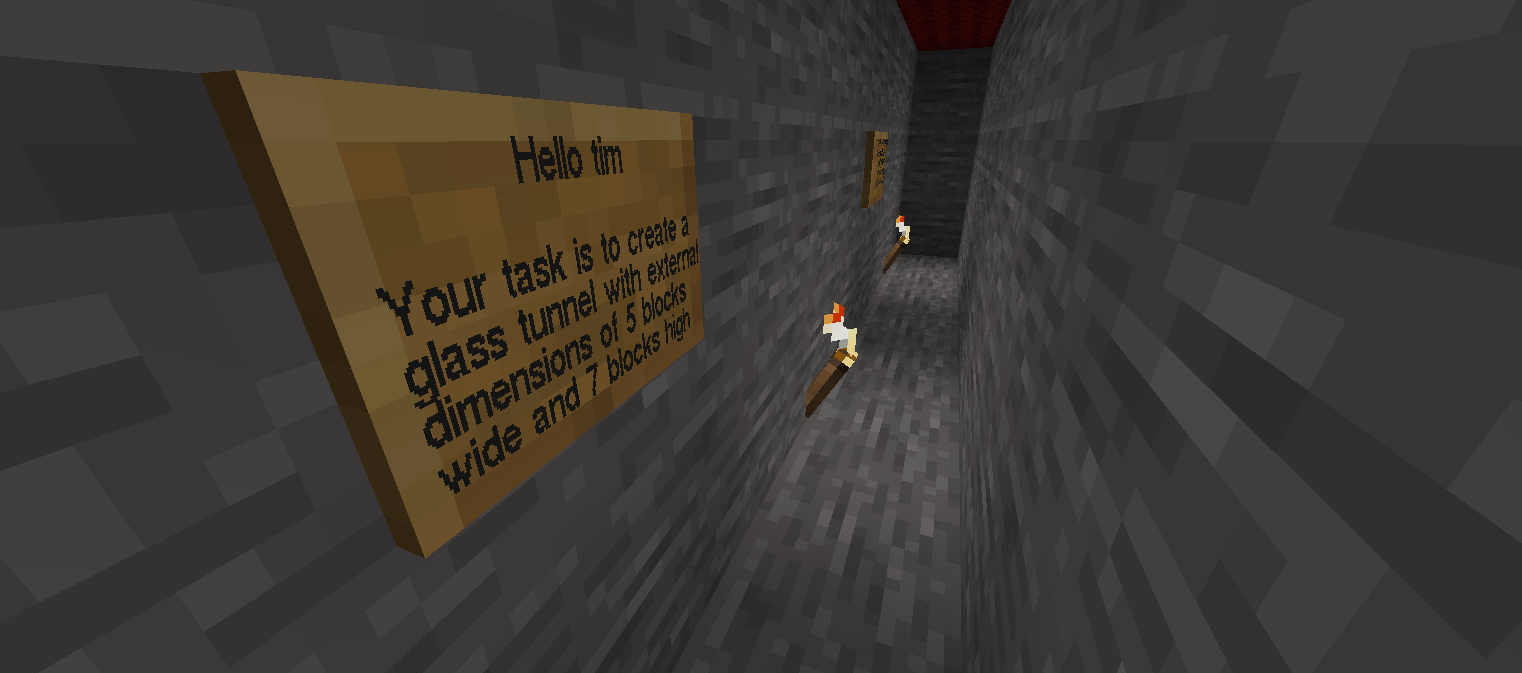To run Pythonator on your laptop or desktop PC you need to install the Python programming language, the PyCharm Edu IDE (integrated development environment for writing Python programs), and the Minetest game. Choose your operating system for detailed installation instructions.
Windows 64 bit
Install on 64 bit Windows 7, 8 or 10
Windows 32 bit
Install on 32 bit Windows 7, 8, or 10
macOS 10.11+
Install on macOS 10.11+
macOS 10.10+
Install on macOS using Homebrew on the command line. This is the only way to install for versions of macOS earlier than 10.11
Linux Ubuntu
Install on Ubuntu