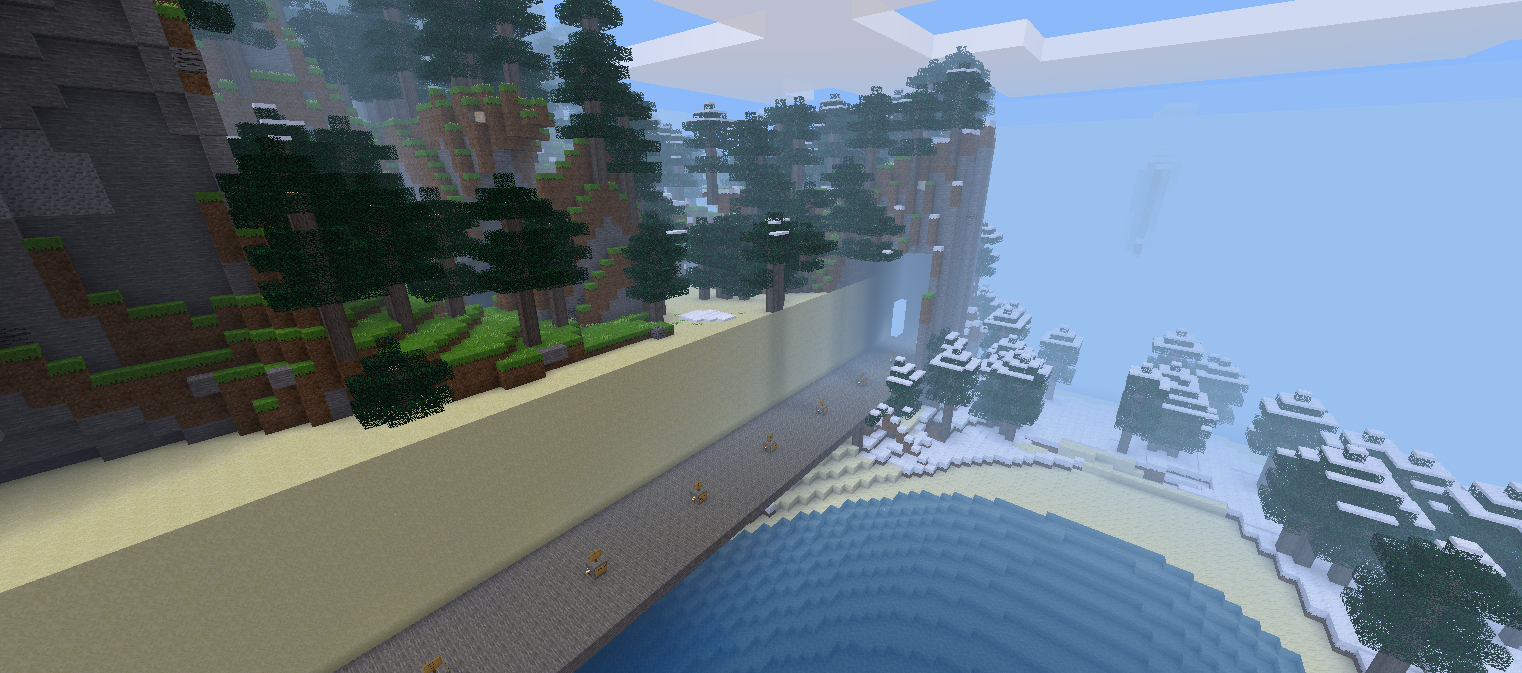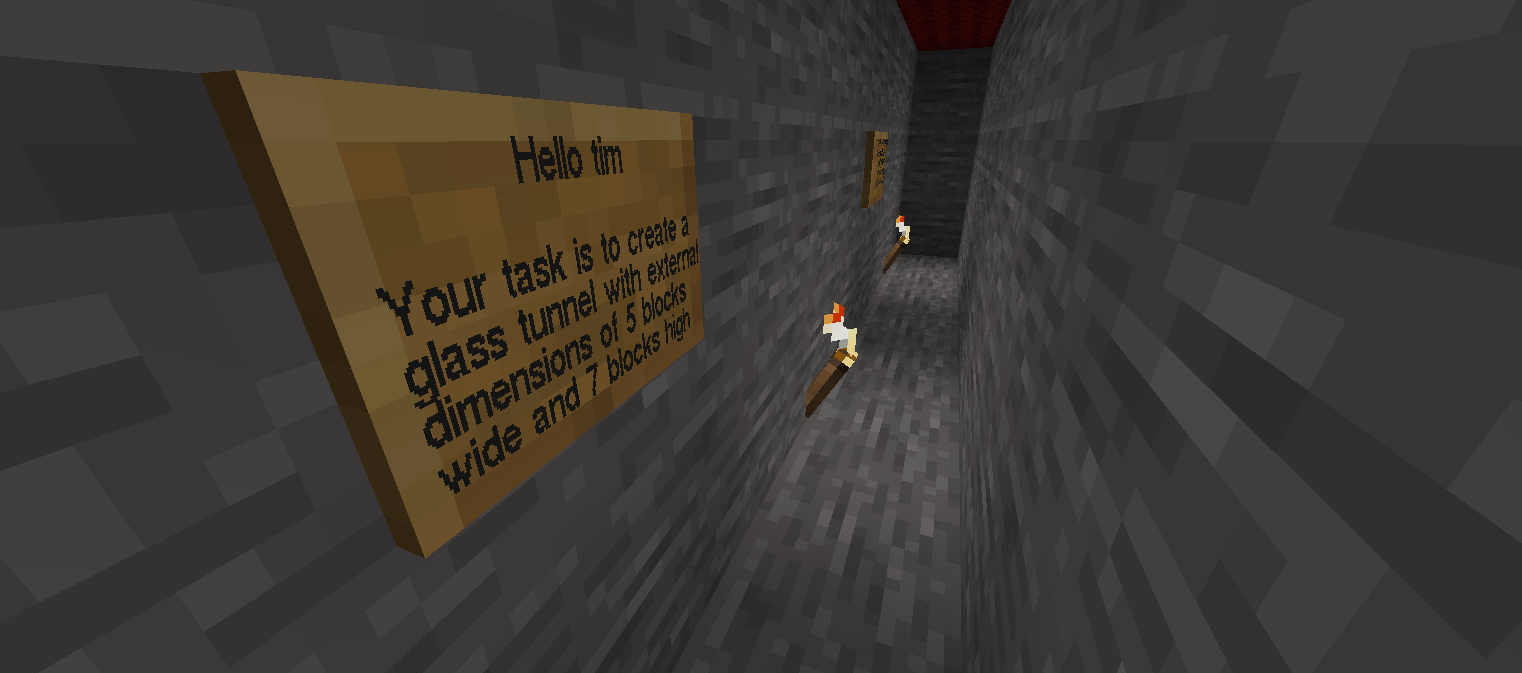To run Pythonator on your laptop or desktop pc, you need to install the Python programming language, PyCharm development environment for Python, and the Minetest game.
Python 3.8 or later
From the Python website download Python 3.11.2 for Windows (64 bit). Default settings are fine during the install.
PyCharm 2022.3 or later
Download and install PyCharm for Windows. Choose the free community edition.
Minetest 5.6.1
- Download Minetest 5.6.1.
- Extract the zip file into your Documents directory so you have a folder Documents\minetest-5.6.1-win64\bin.
- In File Explorer right-click on Documents\minetest-5.6.1-win64\bin\minetest.exe and select “Send to > Desktop (Create shortcut)”.
Now you can run Minetest by double-clicking the Minetest icon on your desktop. More information at https://www.minetest.net/downloads/
Setup
The next step is to set up PyCharm.